There will be some kind of "save" capability in JSCAD, but there is none now.
I did dig into the jscad.app HTML and found "editor-container" id element.
And did dig deeper not nicely (my HTMl navigation skills are a bit rusty).
But it works, tested with chromium and firefox browsers.
Store this as "saveToAddress" bookmark in your browser:Open jscad.app and use editor, finally click on "saveToAdd" bookmark.
Copy address bar to somewhere, or save as new bookmark for using again.
Demo:
Image may be NSFW.
Clik here to view.
I did dig into the jscad.app HTML and found "editor-container" id element.
And did dig deeper not nicely (my HTMl navigation skills are a bit rusty).
But it works, tested with chromium and firefox browsers.
Store this as "saveToAddress" bookmark in your browser:
Code:
javascript:(function(){e="";Array.from((window.document.getElementById("editor-container")).children[0].children[1].children[1].children).forEach((element) => e=(e+element.textContent)+"\n");window.location="https://jscad.app/#data:application/javascript,"+encodeURI(e);})()Copy address bar to somewhere, or save as new bookmark for using again.
Demo:
Image may be NSFW.
Clik here to view.
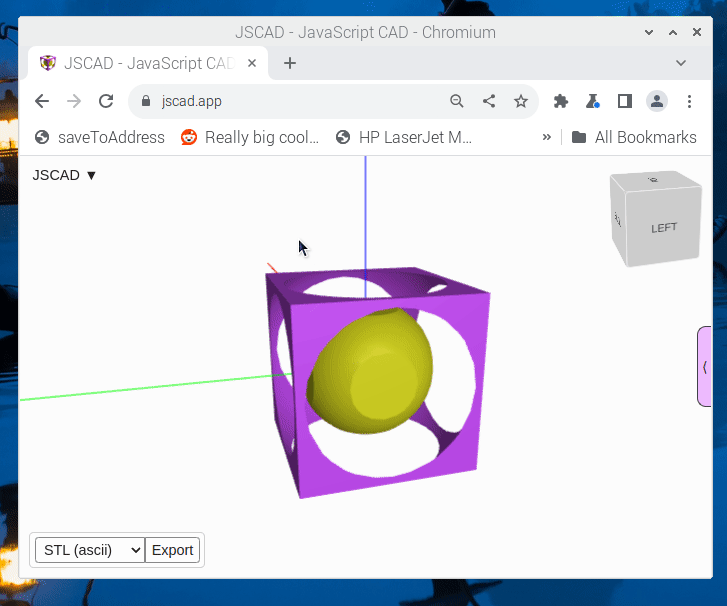
Statistics: Posted by HermannSW — Thu Feb 22, 2024 10:06 pm
